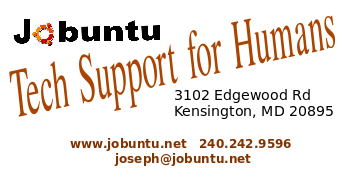One of the worst-kept secrets about the
Internet is that it is inherently insecure. For example, when you
update your Facebook page or 'like' something on a website, make a
credit card purchase or use the gmail webmail app, everything you
type is being tracked and analyzed. In a word, what you do on the
web is open to full exposure.
For a good article about the
pervasiveness of online stalking (what else do you call it when
you're followed without knowingly consentng) goto
http://tinyurl.com/6obnpdo.
I love the web for what it's providing
us. While crap is rather pervasive, so is the good stuff. It
provides us with a great way to connect, to shop and to learn.
Therefore, it's quite important to me to mitigate my exposure.
One of the best-kept secrets about the
Internet is that you can quite easily mitigate the exposure. And you
can do it with three add-ons for your browsers.
The three must-have add-ons for
Firefox, Chromium (and it's more commercial sister, Chrome) web
browsers are Adblock Plus, Do Not Track Plus, and HTTPS Everywhere.
Not only do I have them on my devices (Linux, Macs and Windows), but
I also encourage all my clients to put them.
Adblock Plus does what its name
implies: it blocks ads. It also allows tweaking (with very little
effort) if you want to allow ads on a particular site because you
want to support that site. Below is a screenshot of the New York
Times website without and with Adblock Plus where I've highlighted
the ads (and lack thereof).
Note the ads for marcjacobs.com, the
“try a times digital subscription;” the graphic which is an ad
campaign of sorts; the IngDirect ad; and the “try it now” ad.
But, the same page with AdBlock enabled
displays none of them.
With Adblock Plus, you'll stop over 90%
of the ads.
From within Firefox, you can add this
addon by typing (all at once) Ctrl-Shift-A. This will bring
you to a list of your extensions. Click to “Get Add-Ons” and
search for Adblock Plus. Click the install button to the right of
Adblock Plus.
From within Chrome or Chromium, goto
the Chrome Webstore (usually a link will show up if you click the add
tab button) and search for Adblock Plus. When you see the add-on,
click the “Add to Chrome” button. Not supported in Internet
Explorer.
Do Not Track Plus (DNT+). When
you visit Facebook's webpage, the servers at facebook will attach a
little app that will follow you over the pages you visit. (You
agreed to allow them to do this when you signed up.) Other websites
also do this regularly. For example, I do a lot of online shopping
for both my business and my home. Many websites I visit (often just
for price and quality comparisons) try to track me. With DNT+ from
Abine, they can try all day, but they won't succeed. I've had DNT+
installed for only a few weeks, and already it has blocked 7800
tracking attempts from social networks like Facebook, four from ad
networks and a whopping 27,000 from various companies. Prior to
using DNT+, I was completely unaware of the number of companies tracking me.
Dang. The collected data must be very valuable to the collectors! Thanks,
DNT+!
Installing DNT+ is similar to Adblock
Plus for the Firefox, Chrome and Chromium web browsers. For
Internet Explorer, goto www.abine.com
and follow the instructions.
HTTPS Everywhere.
The Electronic Frontier Foundation (EFF) has been at the forefront of
protecting the Internet from falling under the control of government
and corporations. They are the front line soldiers who patrol and
protect the Internet from those who would squelch free speech. They
provide an add-on called HTTPS Everywhere. Hypertext Transfer
Protocol (HTTP) is a protocol for web browsers. However, the
protocol is inherently insecure. Any hacker with a micron of talent
can capture the dataflow of HTTP and read it. Which is why banks and
retailers use HTTPS, which merges the HTTP with Secure Socket Layer
(SSL). HTTPS encrypts your browsing with a decryption key provided
for the web server and your computer, the web client. The folks over
at EFF decided that HTTPS should be everywhere. For example, a
Google search should use HTTPS. (You can try it without installing
HTTPS Everywhere. From your web browser -even Internet Explorer-
goto https//www.google.com.) So EFF is providing for free an addon
to Chrome, Chromium and Firefox that will encrypt most of your
browsing. Goto www.eff.org/https-everywhere/.
Download it for your browser of choice today! (If you click the
link, you'll notice that it's an https link.) (Not available for
Internet Explorer.)
Well,
there you have it. With these three add-ons, you'll arrest the
online stalkers and better enjoy being on the web. Learn, shop,
connect with confidence.
As
always, feel free to contact me
with any of your computer related issues.
--Joseph